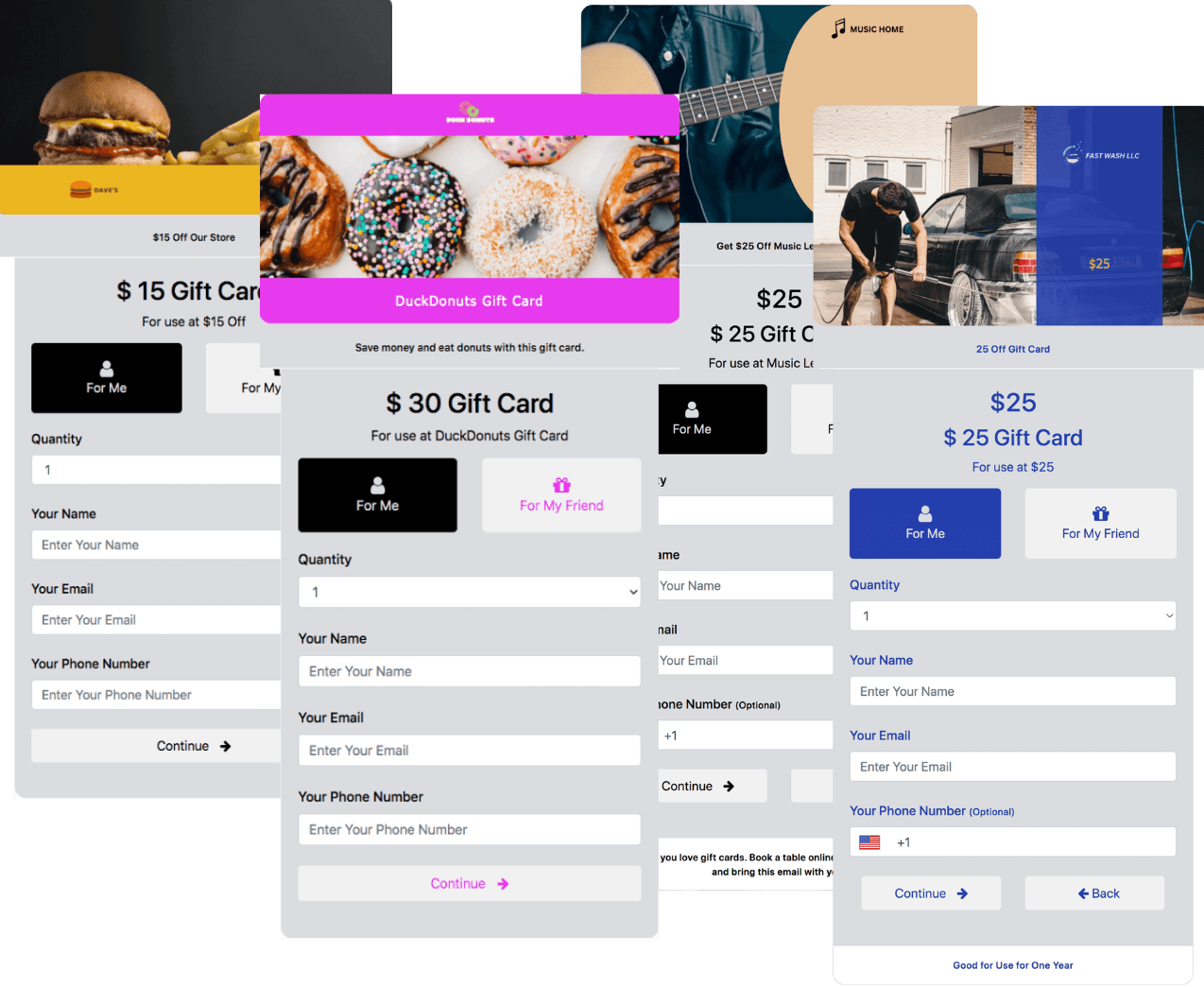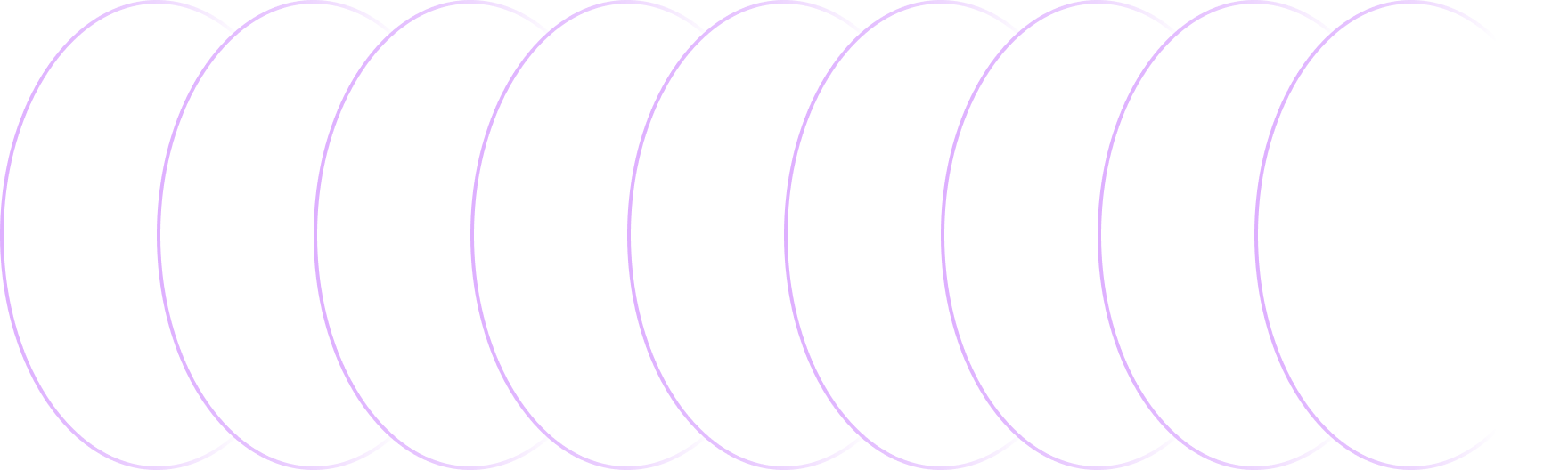
HOW IT WORKS
Gift Pilot works seamlessly in 3 easy steps
Crafting your unique loyalty or gift card is incredibly simple, but if you prefer a hassle-free experience, our dedicated team can handle the entire process for you. Your vision, effortlessly realized by us.
LOYALTY CARD
1. Enter your store information
After registration, you will receive login information and then enter
relevant information about your store, add a favicon and store logo
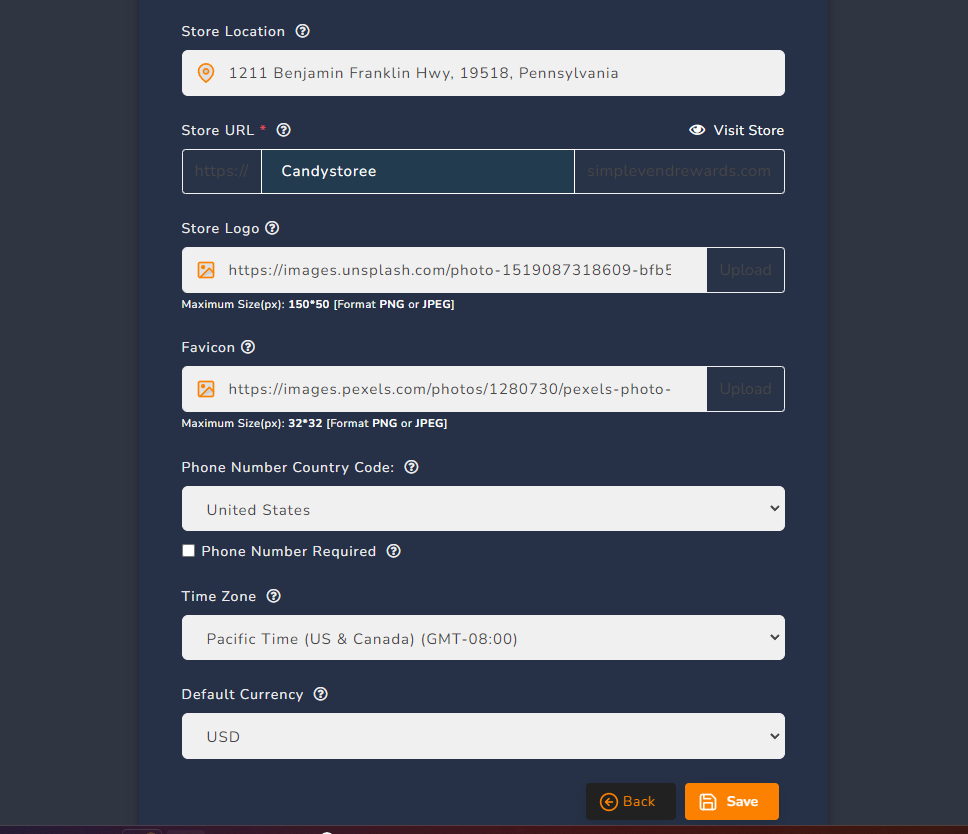
2. Creating your Loyalty card
Create your loyalty card using our customizable templates
Use your colors, images, logo and decide how you will reward your customers. For example: For every $10 spent, you get one point. Collect 7 points and you have coffee and cake for free!
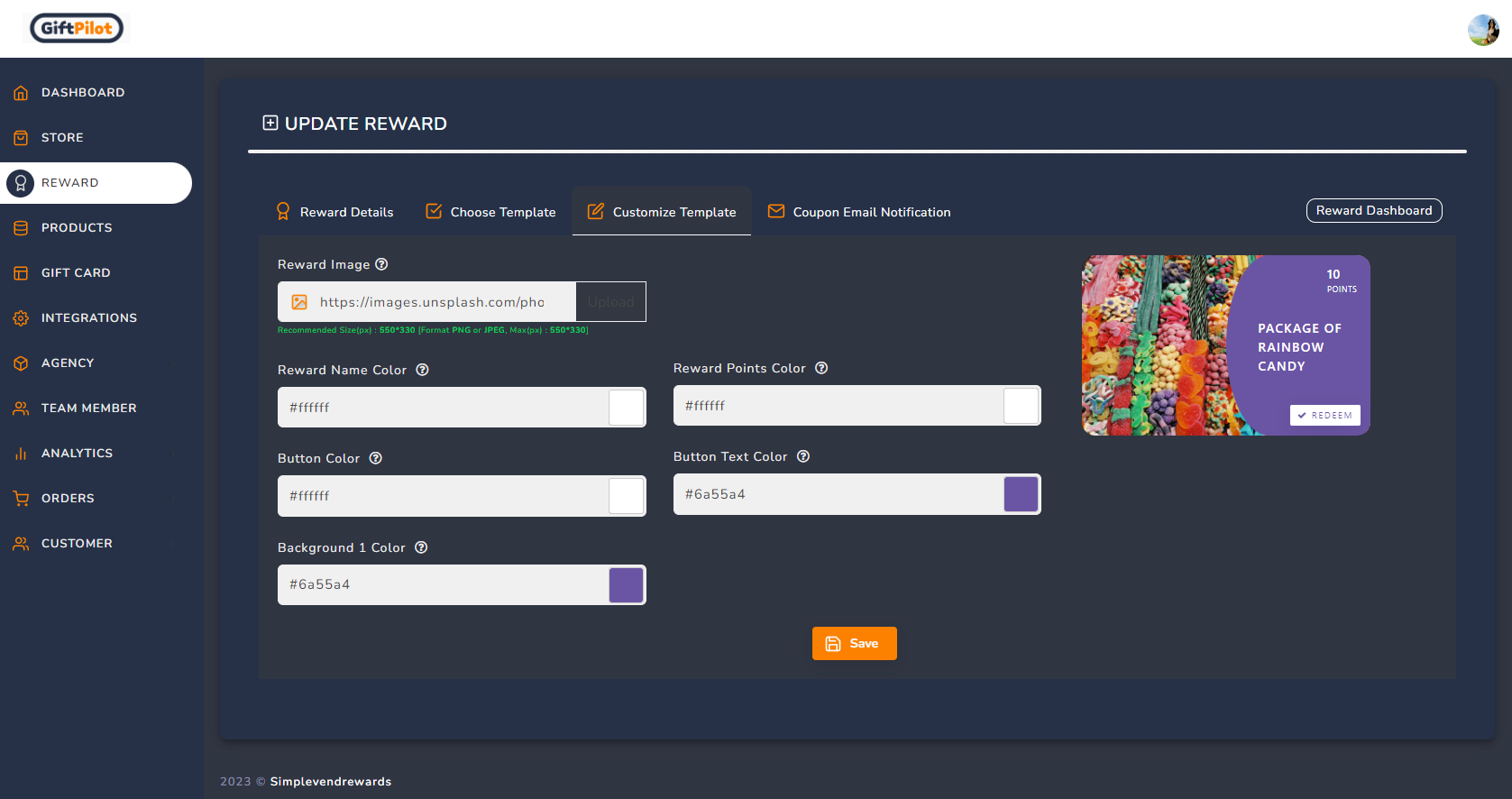
3. Place it near the cash register or place it on your website.
Place it near the cash register or embed it on your website.
When paying, offer the customer to scan the QR code with his smartphone and enter your loyalty program and collect points.
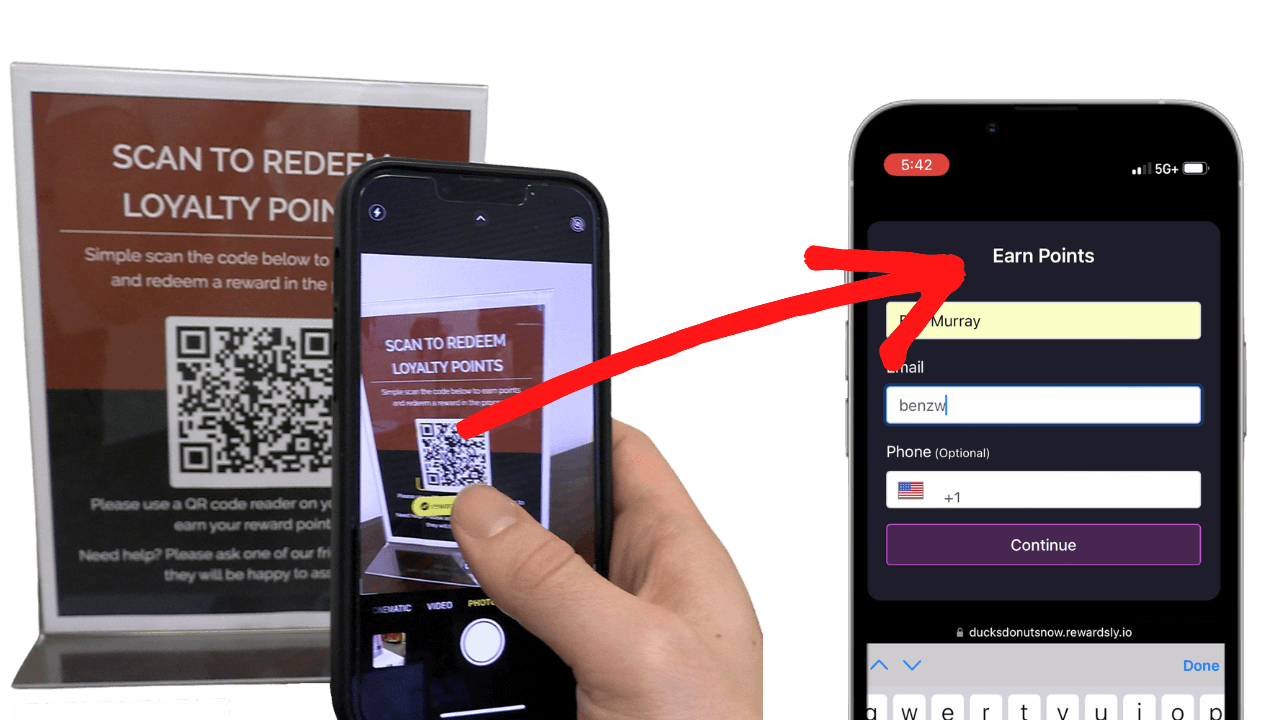
And that’s it!
GIFT CARD
1. Enter your store information
If you haven’t created a store yet, create one…
2. Creating your Gift card
Create multiple tiers of gift cards for any store.
Just like Apple has $25, $50, and $100 gift cards for sale, you can create multiple gift cards for different amounts inside
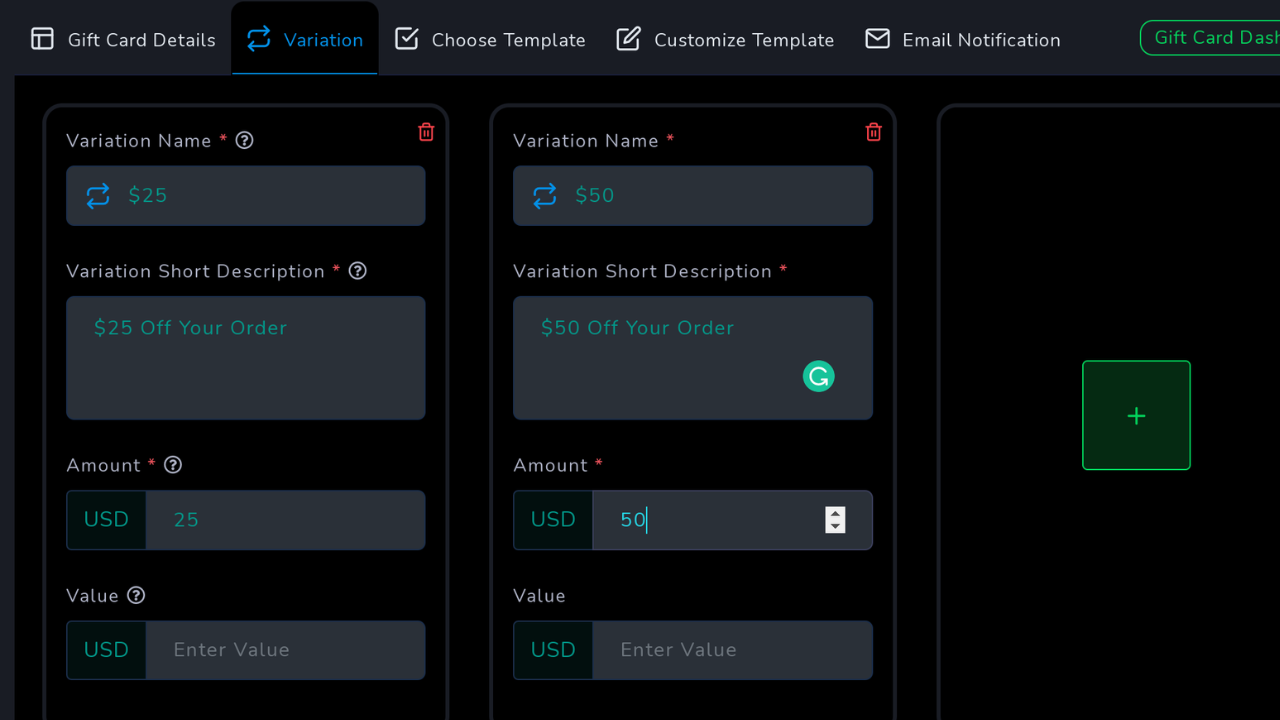
Customize your colors, images and logo
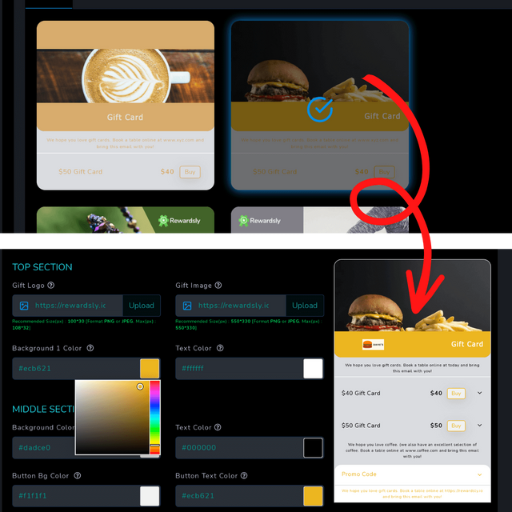
3. Share Widgets on the web or social networks
Once the gift cards are created, you can showcase them to using a simple link provided in the Gift Pilot software.
Customers can purchase gift cards for themselves anywhere including their phone or send to friends as presents.